作者介绍 @西索 知乎:郑小柒是西索啊 资深数据分析专家 故事很多,余生慢慢分享 “数据人创作者联盟” 成员 Part.1 生成workbook下的目录 Part.2 移动目录到第一个位置 Part.3 更新目录 Part.4 取消隐藏单元格 Part.5 删除workbook下的代码模块 Part.6 vba中用sql模块 Part.7 通用的一些function Part.8 vba自动生成图表 Part.9 实现自动分级分组Attribute VB_Name = "Basic"Option ExplicitSub Generate_Content_General()Application.ScreenUpdating = False'第一部分:声明基础变量Dim sht As WorksheetDim sht_content As WorksheetDim wk As WorkbookSet wk = ThisWorkbookSet sht_content = wk.Sheets("目录")With sht_content.Cells(2, 2) .Value = "目录" .Offset(0, 1) = "超链接"End With'第二部分:超链接Dim i, j, kDim zstr, ystr, xstrj = 2i = 2Do While i < wk.Sheets.Count Set sht = wk.Sheets(i) If sht.Name <> "目录" And sht.Visible = -1 Then With sht_content.Cells(j + 1, 2) .Value = sht.Name sht_content.Hyperlinks.Add .Offset(0, 1), Address:="", SubAddress:="'" & sht.Name & "'!a1", TextToDisplay:="点击链接表" '逆向链接过程 j = j + 1 End With End If i = i + 1LoopWith sht_content.Range("b:c") .Columns.AutoFit .Font.Size = 12End WithApplication.ScreenUpdating = TrueEnd SubSub move_sheet_index()Dim wb As WorkbookDim sht As WorksheetDim dht As WorksheetDim iDim sheet_nameDim indexSet wb = ThisWorkbookSet sht = wb.Sheets("目录")For i = 2 To 38 sheet_name = sht.Cells(i, 2) index = sht.Cells(i, 7) wb.Sheets(sheet_name).Move After:=Sheets(i - 1)NextEnd SubSub Update_Content()Application.ScreenUpdating = FalseDim wk As WorkbookDim sht_content As WorksheetSet wk = ThisWorkbookSet sht_content = wk.Sheets("目录") sht_content.Range("b:c").ClearContents Call Generate_Content_GeneralApplication.ScreenUpdating = TrueEnd SubSub Cancel_Hidden()Dim sht As WorksheetFor Each sht In Sheetssht.Visible = xlSheetVisibleNextEnd SubSub 删除代码() '这个程序要在标准的Moudle模块中Dim i, iconDim vbc As ObjectDim wk As WorkbookDim sht As WorksheetDim arrSet wk = ThisWorkbookSet sht = wk.Sheets("Draft")icon = wk.VBProject.VBComponents.CountReDim arr(1 To icon, 2)For i = 1 To icon If i > icon Then Exit For Set vbc = wk.VBProject.VBComponents(i)' arr(i, 0) = i' arr(i, 1) = vbc.Name' arr(i, 2) = vbc.Type If vbc.Type = 1 And vbc.Name <> "Delete_Model" And vbc.Name <> "Func" Then With Application.VBE.ActiveVBProject.VBComponents .Remove .Item(vbc.Name) '删除模块、类模块、窗体 End With i = i - 1 icon = icon - 1 End IfNext'sht.[a1].Resize(UBound(arr, 1), UBound(arr, 2) + 1) = arrEnd SubFunction exe_sql(ds, sql As String)Dim conn As ObjectDim spath$Dim i As Integer, j, k%, t As Integer, Trow%, Tcolumn%Dim columns, dataDim rst As ObjectSet conn = CreateObject("adodb.connection")Set rst = CreateObject("adodb.recordset")conn.Open "provider=microsoft.ace.oledb.12.0;extended properties='excel 12.0;imex=1';data source= " & dsIf sql = "" Then MsgBox "请输入SQL语句" Exit FunctionElse rst.Open sql, conn, 3 i = rst.Fields.Count ReDim columns(1 To i) ' 记录获取的列名 For k = 1 To i columns(k) = rst.Fields(k - 1).Name Next If rst.RecordCount > 0 Then j = rst.RecordCount ReDim data(1 To j, 1 To i) t = 1 Do While rst.EOF = False For k = 1 To i If Not IsNull(rst.Fields(k - 1)) Then data(t, k) = rst.Fields(k - 1).Value End If Next rst.movenext t = t + 1 LoopEnd Ifexe_sql = Array(columns, data)End FunctionFunction Extract(sql As String, f As String)'#@@ 拽数,并返回数组Dim cnn As Object, rst As ObjectDim r_arr, arrDim i, j'#@@@@# 大前提On Error GoTo Err_HandleIf sql = "" Then Extract = 0: Exit Function'#@@@@# 正常执行 Set cnn = CreateObject("adodb.connection") Set rst = CreateObject("adodb.recordset")' cnn.Open "provider=microsoft.ace.oledb.12.0;extended properties='excel 12.0;HDR=YES';data source=" & f cnn.Open "provider=microsoft.ace.oledb.12.0;extended properties=excel 12.0;data source=" & f' cnn.Open "provider=microsoft.ace.oledb.12.0;extended properties='excel 12.0;imex=1';data source= " & f'# imex=1 数据导入模式 'rst = cnn.Execute(sql) | rng.copyfromrecordset rst | rst.fields.count | rst.recordcount rst.Open sql, cnn, 3 i = rst.RecordCount If i <> "" And i >= 1 Then arr = rst.getrows(): rst.movefirst If Not IsArray(arr) Then Extract = Array("无记录"): Exit Function ReDim r_arr(UBound(arr, 2) + 1, UBound(arr, 1)) i = rst.Fields.Count '#@@@@# 这里属于标题部分 For j = 1 To i r_arr(0, j - 1) = rst.Fields(j - 1).Name Next rst.movefirst rst.Close: cnn.Close Set rst = Nothing: Set cnn = Nothing '#@@@@# 二维转换 For j = 0 To UBound(arr, 2) For i = 0 To UBound(arr) r_arr(j + 1, i) = arr(i, j) Next Next Extract = r_arr 'Debug.Print "Over" Exit Function '#@@@@# 错误提醒,on error resume next,on error goto err_handle,on error goto line,on error goto 0Err_Handle: Extract = Err.DescriptionEnd FunctionFunction Extract_Origin(sql As String, f As String)' #@@ 拽数,并返回数组Dim cnn As Object, rst As ObjectDim r_arr, arrDim i, j' #@@@@# 大前提On Error GoTo Err_HandleIf sql = "" Then Extract_Origin = 0: Exit Function' #@@@@# 正常执行 Set cnn = CreateObject("adodb.connection") Set rst = CreateObject("adodb.recordset")' cnn.Open " cnn.Open "provider=microsoft.ace.oledb.12.0;extended properties=excel 12.0;data source=" & f' cnn.Open "''rst = cnn.Execute(sql) | rng.copyfromrecordset rst | rst.fields.count | rst.recordcount rst.Open sql, cnn, 3 If rst.RecordCount > 0 Then arr = rst.getrows ReDim r_arr(UBound(arr, 2), UBound(arr, 1)) For j = 0 To UBound(arr, 2) For i = 0 To UBound(arr) r_arr(j, i) = arr(i, j) Next Next Else r_arr = 0 End If Extract_Origin = r_arr rst.Close cnn.Close Set rst = Nothing Set cnn = Nothing 'Debug.Print "Over" Exit Function'#@@@@#错误提醒,on error resume next,on error goto err_handle,on error goto line,on error goto 0Err_Handle: Extract_Origin = Err.DescriptionEnd FunctionFunction CheckWkOpen(ByVal f)Dim tk As WorkbookDim statusstatus = 0For Each tk In Workbooks If StrComp(f, "book1.xls", 1) = 0 Then MsgBox f & " is open" Application.Windows(f).Visible = True Workbooks(f).Close False status = 1 End IfNextEnd FunctionFunction CheckFile(spath)Dim fso As ObjectSet fso = CreateObject("scripting.filesystemobject")CheckExists = fso.fileexists(spath)End FunctionFunction CheckTable(wk As Workbook, zstr As String)Dim sht As WorksheetDim statusFor Each sht In wk.Sheets If sht.Name = zstr Then status = 1 Exit For Else status = 0 End IfNextCheckTable = statusEnd FunctionSub tt()ActiveWorkbook.RemovePersonalInformation = FalseEnd SubFunction 拽数(sql As String, f As String)'@@拽数,并返回数组Dim cnn As Object, rst As ObjectDim r_arr, arrDim i, j Set cnn = CreateObject("adodb.connection") Set rst = CreateObject("adodb.recordset") cnn.Open "provider=microsoft.ace.oledb.12.0;extended properties=excel 12.0;data source= " & f On Error GoTo Err_Handle rst.Open sql, cnn, 3 i = rst.RecordCount If i <> "" And i >= 1 Then arr = rst.getrows(): rst.movefirst ReDim r_arr(UBound(arr, 2) + 1, UBound(arr, 1)) i = rst.Fields.Count For j = 1 To i r_arr(0, j - 1) = rst.Fields(j - 1).Name Next rst.movefirst rst.Close cnn.Close Set rst = Nothing Set cnn = Nothing For j = 0 To UBound(arr, 2) For i = 0 To UBound(arr) r_arr(j + 1, i) = arr(i, j) Next Next 拽数 = r_arr Set rst = Nothing Set cnn = Nothing Exit FunctionErr_Handle: Debug.Print Err.DescriptionEnd FunctionAttribute VB_Name = "Generate_Chart"Option Explicit'=======================================下面为VBA自动生成部分=======================================Sub Chart_Initial(C_row As Integer, C_column As Integer, ChartName As String, C_width As Integer, C_height)'C_row,C_Column 存放行列位置,ChartName 存放表,C_width C_height 存放大小Dim XTitle, YTitleDim Crng As Range, Xrng As Range, rng As RangeDim sht As Worksheet, wb1 As WorkbookDim MyChart As ChartObjectDim R1, C, zstrSet wb1 = ThisWorkbookSet sht = wb1.Sheets("ChartData")R1 = sht.ChartObjects.CountIf R1 > 0 Then For Each C In sht.ChartObjects zstr = C.Name If zstr = ChartName Then C.Delete NextEnd If'第一部分:创建一个新的图表Object事件Set rng = sht.Cells(C_row, C_column)Set MyChart = sht.ChartObjects.Add(rng.Left, rng.Offset(1, 0).Top, rng.Width * C_width, rng.Height * C_height)With MyChart .Name = ChartNameEnd With'第二部分:设置图表区格式With MyChart.chart.ChartArea .Font.Name = "宋体" .Font.Size = 8 .Font.ColorIndex = xlAutomatic .Border.LineStyle = 0 .Interior.ColorIndex = xlAutomatic '图表区填充End With'第三部分:设置绘图区格式With MyChart.chart.PlotArea .Border.ColorIndex = 15 .Border.Weight = xlThin' .Border.LineStyle = xlDot .Border.LineStyle = xlDot .Interior.ColorIndex = xlNone '绘图区填充End With'第五部分:设置图表标题MyChart.chart.HasTitle = TrueWith MyChart.chart.ChartTitle .Text = "<p>string</p>" .Font.Name = "宋体" .Font.Bold = True .Font.Size = 9 .Top = 0End WithEnd SubSub Chart_FillData(MyChart As ChartObject, SerieName As String, Xrng As Range, Yrng As Range)With MyChart.chart Dim ns Set ns = .SeriesCollection.NewSeries ns.Values = Xrng If Not Yrng Is Nothing Then ns.XValues = Yrng ns.Name = SerieNameEnd WithEnd SubSub Chart_FinalStyle(MyChart As ChartObject)With MyChart.chart' .ChartTitle.Left = (myChart.Chart.ChartArea.Width / 2) - (myChart.Chart.ChartTitle.Width / 2)End WithEnd SubSub Chart_Axes(MyChart As ChartObject)MyChart.chart.Axes(xlValue).HasMajorGridlines = TrueWith MyChart.chart.Axes(xlValue).MajorGridlines.Border .ColorIndex = 15 .Weight = xlHairline .LineStyle = xlDotEnd WithEnd SubSub Chart_SeriesPoint(MyChart As ChartObject, S1)Dim ms As SeriesCollectionMyChart.ActivateActiveChart.SeriesCollection(1).Points(S1).SelectWith Selection.Format.Fill .Visible = msoTrue .ForeColor.ObjectThemeColor = msoThemeColorAccent2 .ForeColor.TintAndShade = 0' .ForeColor.Brightness = 0 '透明度设置 0.400000006=40% .Transparency = 0 .SolidEnd WithEnd SubSub Chart_Transmit(ChartName As String, Gsht As Worksheet)Dim C As ChartObjectSet C = Gsht.ChartObjects(ChartName)With Gsht.Shapes(ChartName) .Fill.ForeColor.RGB = RGB(63, 74, 92)' .TextFrame2.TextRange.Font.Fill.ForeColor.RGB = RGB(255, 255, 255)' .Line.ForeColor.RGB = RGB(255, 0, 0)' .Line.ForeColor.ObjectThemeColor = msoThemeColorBackground1End WithWith C.chart.ChartArea .Font.ColorIndex = 2 .Border.ColorIndex = 2End WithC.CopyPicture Appearance:=xlPrinter, Format:=xlPicture' C.Chart.Export C.Name & ".JPG" '导出到文件路径文件夹End SubSub ChartToPicture(ChartName As String, Gsht As Worksheet, Grng As Range)Dim C As ChartObjectGsht.SelectSet C = Gsht.ChartObjects(ChartName)C.CopyGrng.SelectGsht.PasteSpecial Format:="图片(JPEG)"Call ShapeCheck("P" & ChartName, Gsht)Selection.Name = "P" & ChartNameC.DeleteEnd SubSub ChartCheck(ChartName As String, Gsht As Worksheet)Dim R1, zstrDim C As ChartObjectR1 = Gsht.ChartObjects.CountIf R1 > 0 Then For Each C In Gsht.ChartObjects zstr = C.Name If zstr = ChartName Then C.Delete NextEnd IfEnd SubSub ShapeCheck(ShapeName As String, Gsht As Worksheet)Dim R1, zstrDim s As ShapeR1 = Gsht.Shapes.CountIf R1 > 0 Then For Each s In Gsht.Shapes zstr = s.Name If zstr = ShapeName Then s.Delete NextEnd IfEnd Sub'Sub Chart_XY_Axes()'第六部分:设置X\Y轴'myChart.Chart.Axes(xlCategory, xlPrimary).HasTitle = True 'XlCategory是X轴'mychart.Chart.Axes(xlCategory, xlPrimary).AxisTitle.Text = "X轴标题"'With myChart.Chart.Axes(xlCategory, xlPrimary)' .CrossesAt = 0' .TickLabelSpacing = 1' .TickMarkSpacing = 1' .AxisBetweenCategories = True' .ReversePlotOrder = False'End With'myChart.Chart.Axes(xlValue, xlPrimary).HasTitle = True 'xlValue是Y轴'myChart.Chart.Axes(xlValue, xlPrimary).AxisTitle.Text = "项目数" ''myChart.Chart.SetElement (msoElementPrimaryValueAxisTitleHorizontal)'With myChart.Chart.Axes(xlValue, xlPrimary)' .MinimumScale = 0 '最小值' .MaximumScale = 10 '最大值' .MajorUnit = 2 '主要间距' .MinorUnit = xlAutomatic '次要间距' .CrossesAt = 0 '坐标轴的交叉点' .ReversePlotOrder = False' .ScaleType = xlLinear'End With'第八部分:调整对比point的颜色'Dim ms As SeriesCollection'Set ms = myChart.Chart.SeriesCollection(1).points(1)'End SubOption ExplicitSub group_by()Application.ScreenUpdating = FalseDim sh_0 As WorksheetDim sh_1 As Worksheet Call loading_data Set sh_0 = ThisWorkbook.Sheets("res") Set sh_1 = ThisWorkbook.Sheets("structure") With sh_1 With .Cells .Clear .Font.Size = 9 .VerticalAlignment = xlCenter .RowHeight = 16.25 End With .Select With .Rows(1) .Font.Bold = True .RowHeight = 22.75 End With sh_0.Range("a:e").Copy .Range("a1").PasteSpecial (xlPasteValues) End With Call melt Call groupApplication.ScreenUpdating = TrueEnd SubSub loading_data()Dim sql$Dim spath$Dim arrDim sht As Worksheet Set sht = ThisWorkbook.Sheets("res") spath = ThisWorkbook.FullName sql = "select tb_sort,表名,业务,按业务分类,指标数 from(" sql = sql + "Select tb_sort,表名,业务,按业务分类,count(1) as 指标数 ,b_sort,bc_sort from [indicator $] " sql = sql + "group by tb_sort,表名,业务,按业务分类,b_sort,bc_sort " sql = sql + "order by tb_sort ,b_sort,bc_sort) " arr = Extract(sql, spath) With sht .Cells.Clear .Range("A1").Resize(UBound(arr, 1) + 1, UBound(arr, 2) + 1) = arr End WithEnd SubSub melt()Dim nr, ncDim sh As Worksheet Set sh = ThisWorkbook.Sheets("structure") nc = sh.UsedRange.Columns.Count sh.Cells.ClearOutline sh.Range("a1:e1").Interior.Color = RGB(255, 217, 102) Dim i, j, kDim ini_str, tmp_strDim tmp_c, tmp_endDim tmp_array tmp_array = Array(1, 3) ' tmp_array = Array(4) j = LBound(tmp_array) Do While j <= UBound(tmp_array) tmp_c = tmp_array(j) i = 2 Select Case tmp_c Case Is < 3: nr = sh.UsedRange.Rows.Count Do While i <= nr If i = 2 Then ini_str = sh.Cells(i, tmp_c) With sh.Rows(i + 1) .Insert Shift:=xlDown sh.Cells(i + 1, tmp_c + 2) = sh.Cells(i, tmp_c + 2) sh.Cells(i + 1, tmp_c + 3) = sh.Cells(i, tmp_c + 3) sh.Cells(i + 1, tmp_c + 4) = sh.Cells(i, tmp_c + 4) sh.Range(Cells(i, tmp_c + 2), Cells(i, tmp_c + 4)).Clear End With nr = nr + 1 i = i + 1 Else tmp_str = sh.Cells(i, tmp_c) If tmp_str = ini_str Then sh.Range(Cells(i, tmp_c), Cells(i, tmp_c + 1)).Clear Else ini_str = tmp_str With sh.Rows(i + 1) .Insert Shift:=xlDown sh.Cells(i + 1, tmp_c + 2) = sh.Cells(i, tmp_c + 2) sh.Cells(i + 1, tmp_c + 3) = sh.Cells(i, tmp_c + 3) sh.Cells(i + 1, tmp_c + 4) = sh.Cells(i, tmp_c + 4) sh.Range(Cells(i, tmp_c + 2), Cells(i, tmp_c + 4)).Clear End With nr = nr + 1 i = i + 1 End If End If i = i + 1 Loop Case Else: nr = sh.UsedRange.Rows.Count For k = 2 To nr If sh.Cells(k, tmp_c - 1) <> "" Then i = k + 1 With sh.Cells(i, tmp_c) ini_str = .Value If .Offset(1, 0) = "" Then tmp_end = i Else tmp_end = .End(xlDown).Row End If End With Do While i <= tmp_end tmp_str = sh.Cells(i, tmp_c) If tmp_str = ini_str And i = k + 1 Then With sh.Rows(i + 1) .Insert Shift:=xlDown sh.Cells(i + 1, tmp_c + 1) = sh.Cells(i, tmp_c + 1) sh.Cells(i + 1, tmp_c + 2) = sh.Cells(i, tmp_c + 2) sh.Range(Cells(i, tmp_c + 1), Cells(i, tmp_c + 2)).Clear End With i = i + 1 nr = nr + 1 tmp_end = tmp_end + 1 Else If tmp_str = ini_str Then sh.Cells(i, tmp_c).Clear Else If tmp_str <> "" Then ini_str = tmp_str With sh.Rows(i + 1) .Insert Shift:=xlDown sh.Cells(i + 1, tmp_c + 1) = sh.Cells(i, tmp_c + 1) sh.Cells(i + 1, tmp_c + 2) = sh.Cells(i, tmp_c + 2) sh.Range(Cells(i, tmp_c + 1), Cells(i, tmp_c + 2)).Clear End With nr = nr + 1 i = i + 1 tmp_end = tmp_end + 1 End If End If End If i = i + 1 Loop k = i - 1 End If Next End Select j = j + 1 LoopEnd SubSub group()Dim sht As WorksheetDim row_start%, row_end%Dim target_column Set sht = Sheets("structure") row_start = 2 target_column = "D"' row_end = sht.Cells(1048576, target_column).End(xlUp).Row + 1 row_end = sht.UsedRange.Rows.Count sht.Cells.ClearOutlineDim iDim refer_row% i = row_start refer_row = row_start Do While i <= row_end If Cells(i, 1) <> "" Then With Range(Cells(i, 1), Cells(i, 5)) .Interior.Color = RGB(208, 206, 206) .Font.Color = RGB(0, 0, 0) .Font.Bold = True With .Borders(xlEdgeTop) .LineStyle = xlDash .Color = RGB(166, 166, 166) End With With .Borders(xlEdgeBottom) .LineStyle = xlDash .Color = RGB(166, 166, 166) End With End With End If If Cells(i, 3) <> "" Then With Range(Cells(i, 3), Cells(i, 5)) .Interior.Color = RGB(255, 242, 204) .Font.Color = RGB(0, 0, 0) .Font.Bold = True With .Borders(xlEdgeTop) .LineStyle = xlDash .Color = RGB(191, 191, 191) End With With .Borders(xlEdgeBottom) .LineStyle = xlDash .Color = RGB(191, 191, 191) End With End With End If If Cells(i, 4) <> "" Then With Range(Cells(i, 4), Cells(i, 5)) .Interior.Color = RGB(255, 242, 204) .Font.Color = RGB(0, 0, 0) .Font.Bold = True With .Borders(xlEdgeTop) .LineStyle = xlDash .Color = RGB(191, 191, 191) End With With .Borders(xlEdgeBottom) .LineStyle = xlDash .Color = RGB(191, 191, 191) End With End With End If If Cells(i, 5) <> "" Then With Range(Cells(i, 5), Cells(i, 5)) With .Borders(xlEdgeTop) .LineStyle = xlDash .Color = RGB(128, 128, 128) End With With .Borders(xlEdgeBottom) .LineStyle = xlDash .Color = RGB(128, 128, 128) End With End With End If If Cells(i, 1) = "" Then Rows(i).group i = i + 1 Loop For i = row_start To row_end If Cells(i, 2) = "" And Cells(i, 3) = "" Then Rows(i).group End If Next ' For i = row_start To row_end' If Cells(i, 3) = "" And Cells(i, 4) = "" Then' Rows(i).group' End If' Next End Sub
投稿

微信公众账号
微信扫一扫加关注
评论 返回
顶部

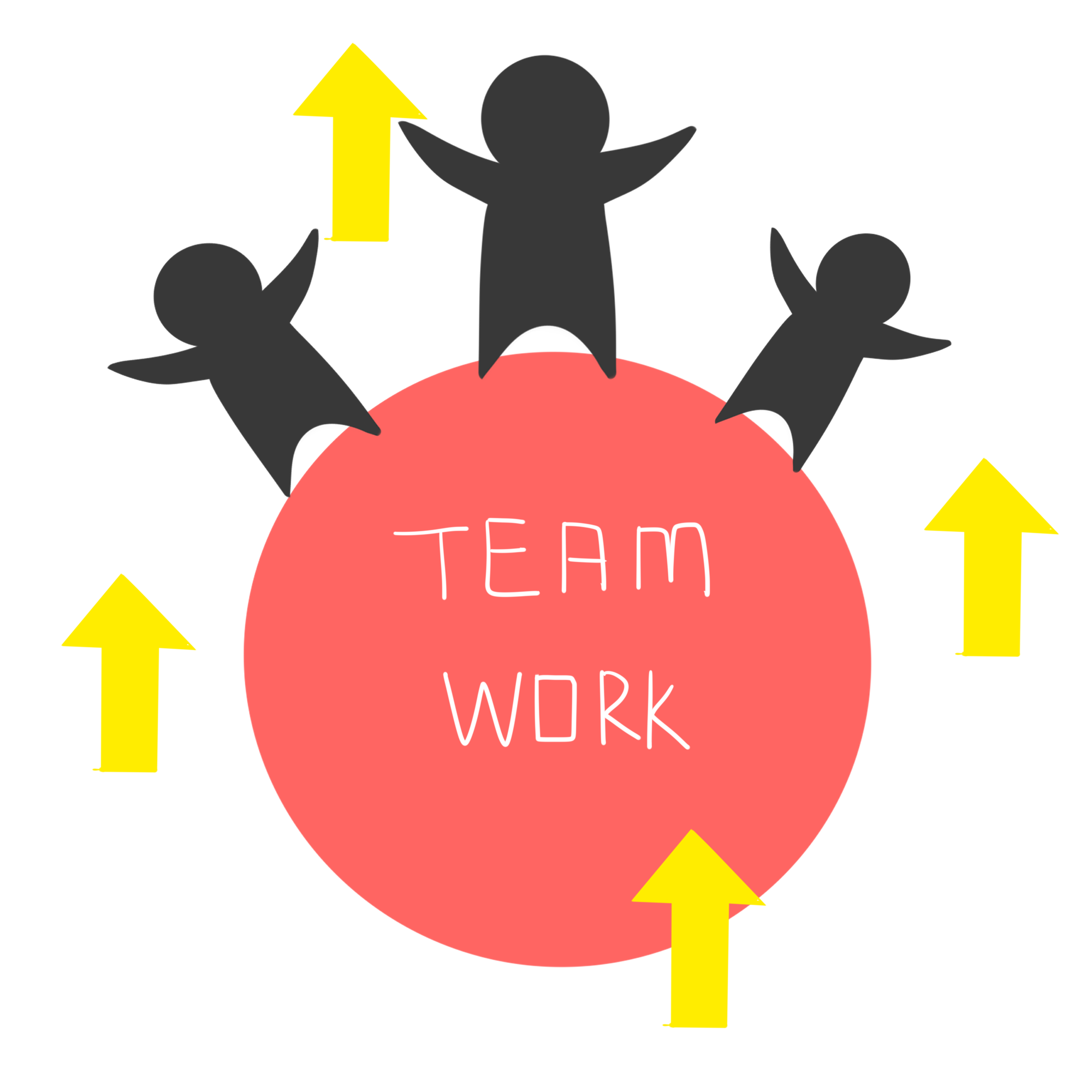

发表评论 取消回复